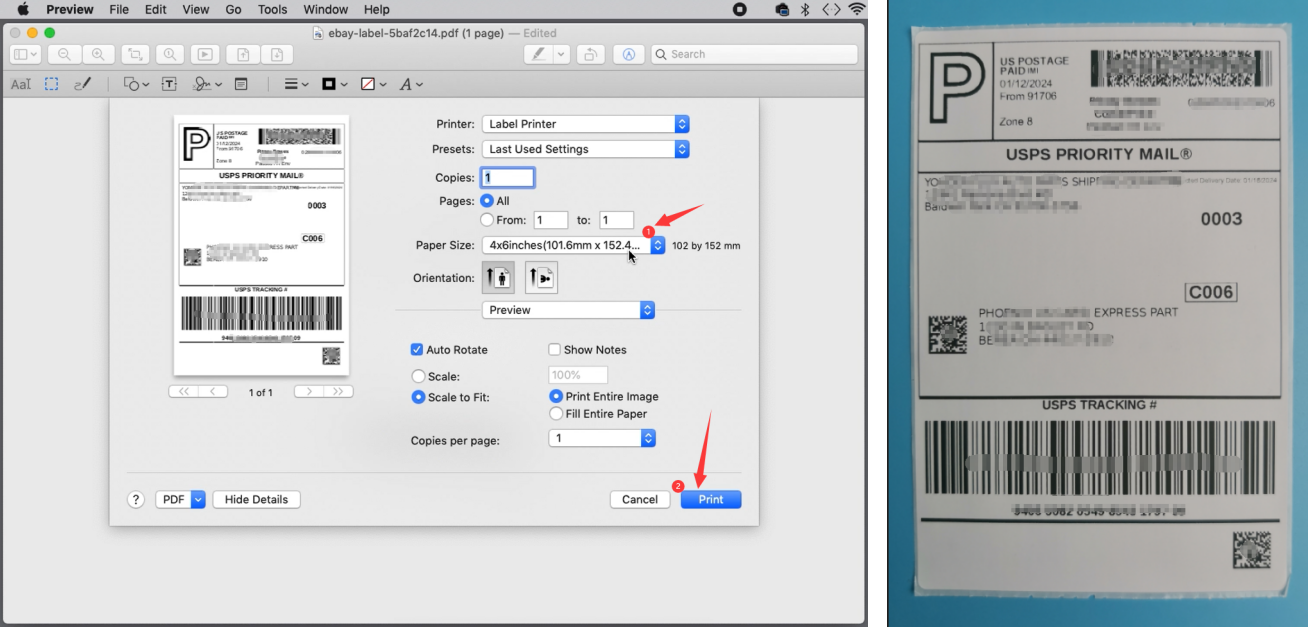Cropping a full size 8.5" x 11" page to a 4" x 6" label(macOS)
2024-11-09 14:37:36
The document you downloaded is not a 4 * 6 label file,
there is a blank area around the label content,
which results in incomplete printing content.
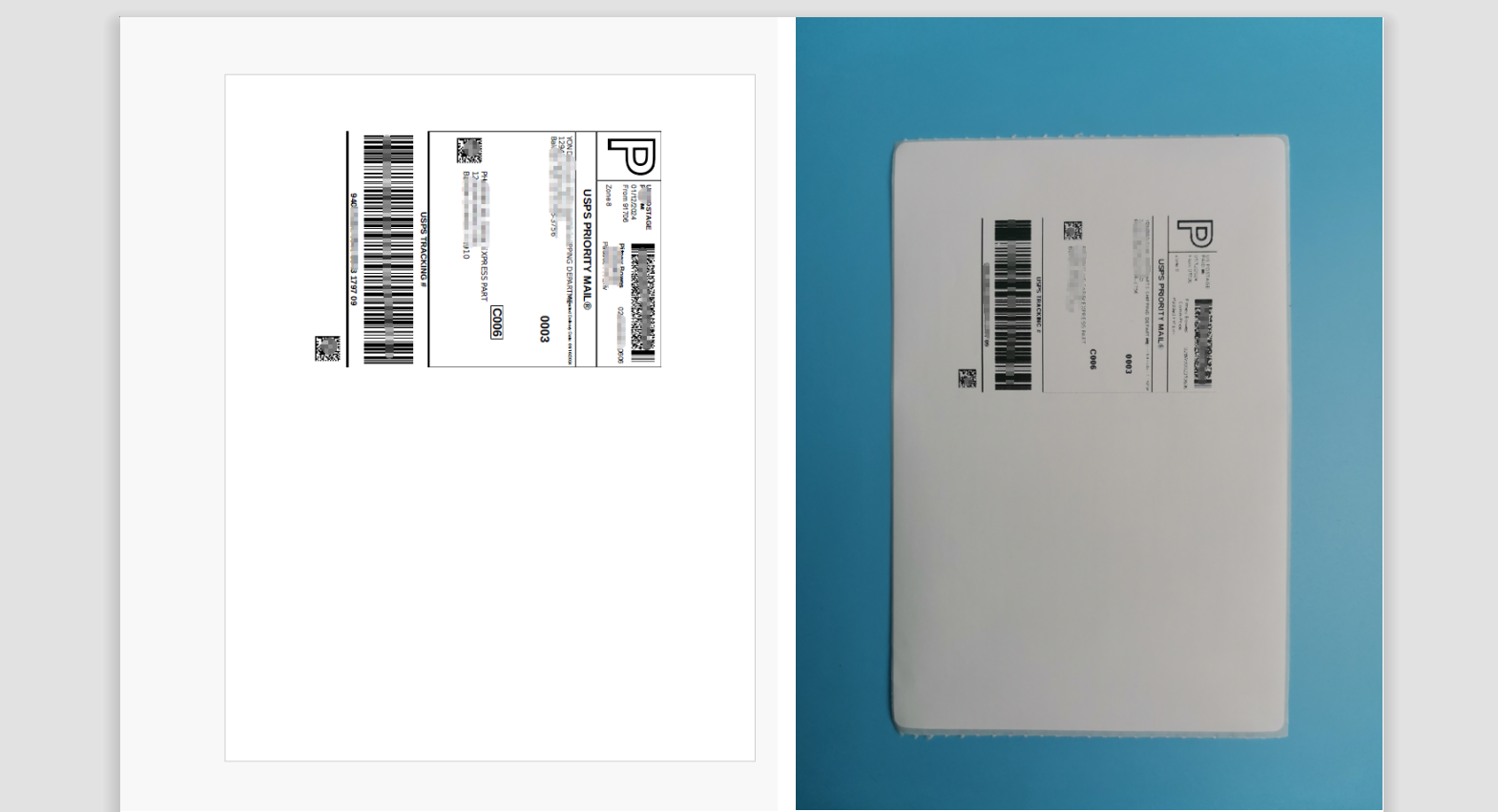
Solution: Use Mac system tools to cut blank areas
(1) Rotate the text content and select the tool box to choose the text.
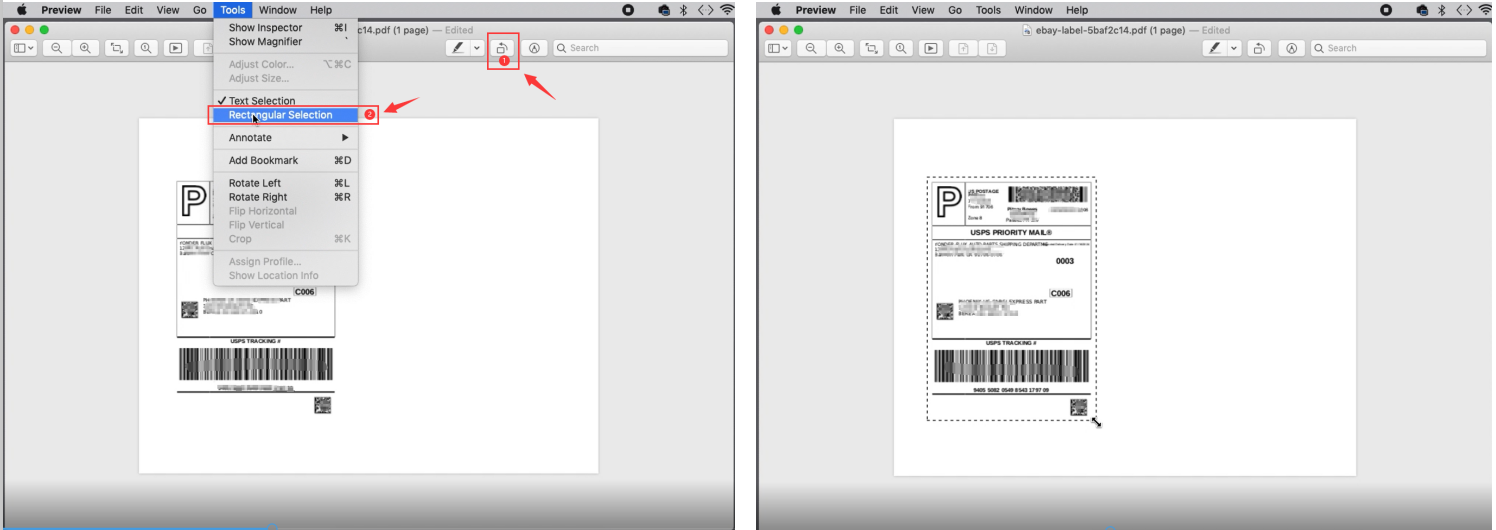
(2) Select the tool to cut the text and click print.
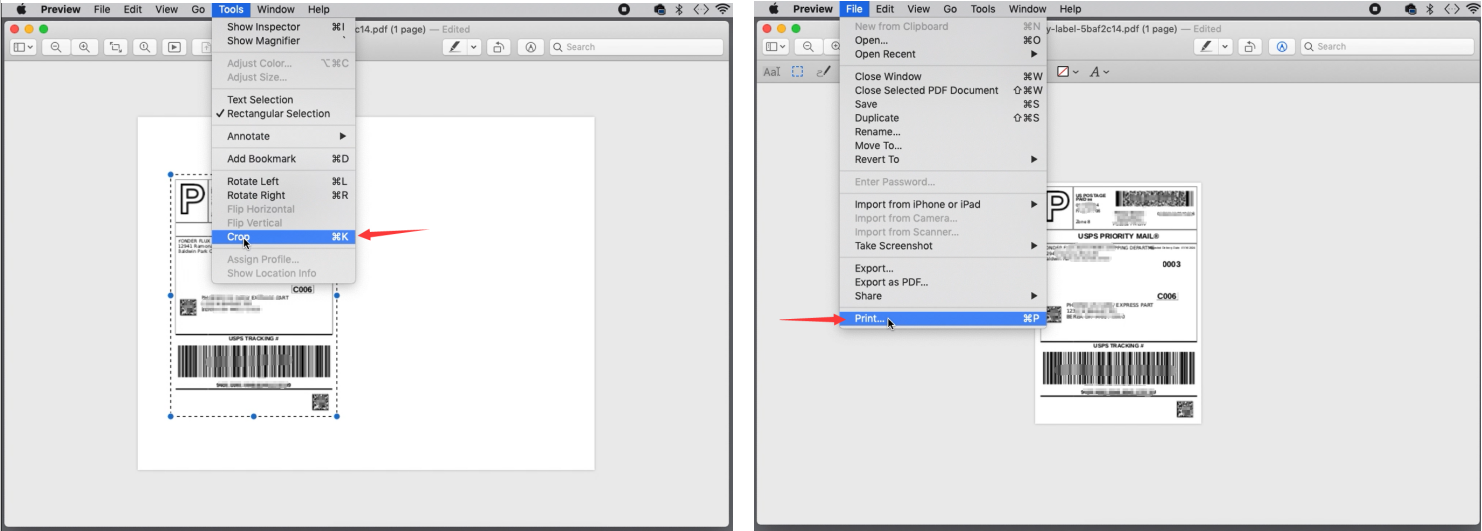
(3) Select the label paper size for printing.